












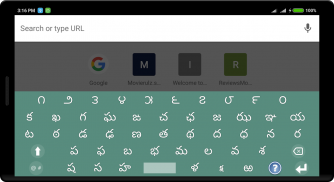




Telugu Keyboard

Opis aplikacije Telugu Keyboard
Telugu Keyboard is a best తెలుగు typing interface with dynamic key layout.
This Telugu Keyboard can be used for all kinds of applications where Telugu (తెలుగు) text is required.
Telugu Keyboard app is used for messaging, searching, social media and other applications through android devices.
Installation Process:
1. Download and install this application on your Android Device.
2. Go to "Settings"->"Language & input" -> Current Keyboard -> Choose Keyboards & Enable Telugu Keyboard -> Check the "Telugu Keyboard".
3. Now open any messaging app and make focus on to text editor area.
4. Select "Telugu Keyboard" from "Choose Input Method" available on the Notification bar.
5. Now you can enjoy the features of Telugu Keyboard App.
It has 2 special features:
1. Settings: sound, vibrate, and options to select English keyboard layout.
2. Help: Info on typing process with examples.
3. Swipe Left and Right to switch among telugu, english, and numeric keyboards.
4. Best color themes.
5. Best fit to various screen sizes.
6. Clear TEXT View.
7. Best for Typing Telugu Text.
8. Best Emoji support added with 8 categories.
9. Best text supported smileys.
10. Added lot of required special symbols.
11. Added few theme colors to make your keyboard look beautiful.
There is feature of switching option among English, Telugu(తెలుగు), and Numeric-Symbolic layouts.
This is an Ad-supported and cost-free application.
Note1: If some one has problem with this application, please clear data/cache in "settings".
Note2: Device must have telugu font to view text clearly, otherwise text appears like boxes.
Telugu Keyboard is a best తెలుగు typing interface with dynamic key layout.
This Telugu Keyboard can be used for all kinds of applications where Telugu (తెలుగు) text is required.
Telugu Keyboard app is used for messaging, searching, social media and other applications through android devices.
Installation Process:
1. Download and install this application on your Android Device.
2. Go to "Settings"->"Language & input" -> Current Keyboard -> Choose Keyboards & Enable Telugu Keyboard -> Check the "Telugu Keyboard".
3. Now open any messaging app and make focus on to text editor area.
4. Select "Telugu Keyboard" from "Choose Input Method" available on the Notification bar.
5. Now you can enjoy the features of Telugu Keyboard App.
It has 2 special features:
1. Settings: sound, vibrate, and options to select English keyboard layout.
2. Help: Info on typing process with examples.
3. Swipe Left and Right to switch among telugu, english, and numeric keyboards.
4. Best color themes.
5. Best fit to various screen sizes.
6. Clear TEXT View.
7. Best for Typing Telugu Text.
8. Best Emoji support added with 8 categories.
9. Best text supported smileys.
10. Added lot of required special symbols.
11. Added few theme colors to make your keyboard look beautiful.
There is feature of switching option among English, Telugu(తెలుగు), and Numeric-Symbolic layouts.
This is an Ad-supported and cost-free application.
Note1: If some one has problem with this application, please clear data/cache in "settings".
Note2: Device must have telugu font to view text clearly, otherwise text appears like boxes.





















